Never lose a lead with the top accountant answering service
Capture new leads and answer common questions from your customers 24/7 with Sona, OpenPhone’s AI agent. Make tax season less taxing and say goodbye to missed calls using the best phone system for growing businesses.
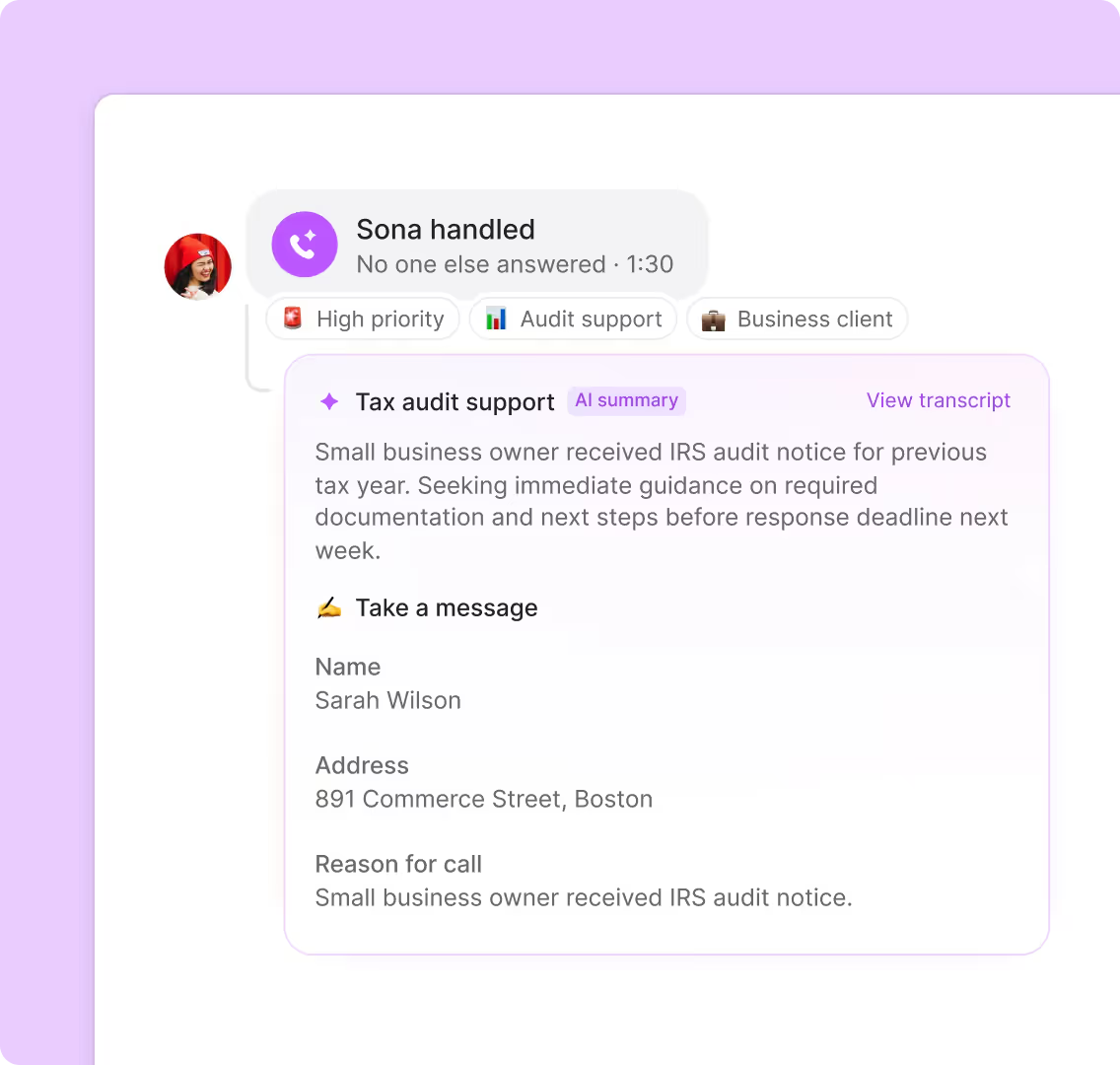
Trusted by over 60,000 businesses






Smarter than voicemail, more effective than traditional accounting answering services
Sona greets callers, answers questions, and captures messages all within the same system you can use to call and text with existing and potential customers.



Why Sona is a better virtual receptionist for your accounting firm
Looking for a reliable answering service for your accounting business? Here are three reasons why Sona is the better choice:
1. Integrates directly in your business phone
OpenPhone is a collaborative business phone designed for small and growing businesses to communicate with their customers. You can make calls, send texts, and work with your team more efficiently using OpenPhone’s platform.
Sona is directly integrated in OpenPhone. Team members with access to your workspace can view Sona’s call recordings, summaries, and transcripts, minutes after a call ends.
On the other hand, traditional call answering services handle calls on their own platforms. You’re forced to use another app to track their conversations and your team has to spend additional time and effort mapping these calls to your contacts.
2. More cost-effective
Save thousands of dollars a month with Sona. Many accounting firm answering services charge 4x-7x the cost of Sona. They have expensive plans based on a limited number of call minutes. And on top of that, additional per-minute charges apply if you exceed that limit.
Sona is available for a flat fee for the first 50 calls it handles every month. After that, you’re charged a fixed fee for every call, not every minute. If a call runs for less than 15 seconds, like a spam call or a wrong number, you won’t get billed for it. Sona is designed to give you the most value from your virtual receptionist service.
3. Consistent service
Imagine a virtual receptionist service that answers caller questions accurately, at any time of day. Or someone who asks the right intake questions when a new lead calls into your business, giving your team the context they need to assign the right tax professional to the job. Sona can execute these tasks in minutes.
Share general information about your firm with Sona, including business hours, important policies, and answers to common FAQs. Sona learns this information and gets up to speed quickly. Test it by hosting a couple of demo calls in our call flow builder and make adjustments if you need them. Provide custom instructions to Sona so it asks the follow-up questions that align with your business needs.
With live answering services, you never have full control over how their teams represent your business. You can spend weeks onboarding and training a third-party answering service, but there is always room for error. While live receptionist teams constantly face staff turnover, Sona always shows up for work and delivers the same level of service every time.
Automated call answering for every CPA
Train Sona in seconds. Assign Sona to your calls in minutes.
Add Sona to your call flows easily
Don't lose out on potential new clients when you’re unavailable. Easily drag and drop Sona into your existing call flows, during and after business hours. Sona works alongside OpenPhone call routing features like ring order, phone menus, and call forwarding.


Train Sona to answer common questions
Save time for your team and let Sona answer your most common questions. Upload your key company policies and answers to FAQs so Sona can give the right information to your customers.
Take detailed messages with follow-ups
Sona can ask follow-up questions based on specific keywords when it takes a message. For example, if a potential client is interested in scheduling a consultation for tax prep services, you can prompt Sona to ask if they need to file personal and business taxes, whether they require filing in multiple states, and more.


Review Sona’s calls instantly
View Sona’s call summaries, transcripts, and messages in your OpenPhone inbox right after AI phone calls end. Automatically sync Sona’s call logs with your CRM — use our integrations with HubSpot and Salesforce or build your own using Zapier, Make, or the OpenPhone API.
Feature comparison
See how Sona compares to traditional call answering services.
How to set up Sona in four steps
It only takes four steps to get started with Sona:
- Start with a free trial.
- Try our free trial features, including calls and recordings.
- Configure your Sona settings and test Sona in OpenPhone’s call flow builder.
- Once you’ve confirmed it’s a good fit, activate your OpenPhone account and get the Sona add-on.


“OpenPhone has empowered us with knowledge to effectively communicate with not only our team members but also our clients ”

Why thousands of accountants love OpenPhone
See why thousands of tax pros, like Paramount Tax and OnCentive, choose OpenPhone as their business phone provider.
%20(1).jpg)
Get a number and give access to anyone at your accounting firm
Get as many numbers as your firm needs with OpenPhone. Select from local US or Canadian phone numbers and North American toll-free numbers for your business.
If your firm provides service for clients in multiple states, build trust with local clients when you get phone numbers with specific area codes. Or if you need an overarching number that appeals to a broader customer base, you can use a toll-free number.
OpenPhone plans include a unique phone number for each user who joins your workspace. Your team members can have individual numbers or you can share numbers and give access to everyone at your firm. Additional numbers cost just $5 per number per month.
Call handling made easy
Manage incoming calls easily, at any call volume, with OpenPhone. Set up flexible call flows during business hours and after hours with our call flow builder. Modify call flow steps in our drag-and-drop visual canvas.
Choose how you want client calls to reach your team, either simultaneous incoming call notifications or in custom batches, with ring order. Give your clients self-serve navigation options to different departments with phone menus. Direct emergency phone calls to a secondary number with our call forwarding options.
Need to transfer customer calls to a colleague or another department? Warm call transfers help you share the right amount of context with your team when you transfer live calls.
Collaborate better with your team
Handle client relationships as a team with OpenPhone. Split responsibility for inbound calls and texts with shared numbers. View all your customer interactions in one place — calls, texts, voicemails, call recordings, and more — with shared inboxes.
Troubleshoot client issues in real time and assign follow-up tasks with internal threads. Check whether a teammate is caught up on a particular interaction with inbox viewers.
Say goodbye to repetitive admin work
Focus on bookkeeping, tax preparation, and other financial services for your clients, not repetitive administrative tasks.
Record calls automatically and generate AI-powered call summaries and transcriptions for every call so you can keep track of every client’s specifications. With AI call tags, you can use AI to analyze phone calls and gain business insights based on what clients share with you.
Another admin task you can automate in OpenPhone: CRM logging. Automatically log your calls and texts in your CRM with our third-party integrations — connect directly to HubSpot and Salesforce or build a custom integration with our Zapier and Make integrations. If you really want to customize your third-party integrations, you can go even further with the OpenPhone API.
Text smarter with our advanced messaging features
Always send the right text message at the right time with OpenPhone. Send SMS and MMS messages to your clients. Schedule replies to customers to remind them to provide any outstanding information you need to file their taxes with scheduled messages. Answer common questions quickly with pre-written text templates, also known as snippets.
Do more with less and scale your texting capabilities with OpenPhone’s automated text workflows. Schedule appointments and send confirmations and reminders automatically with our Zapier and Make integrations.
Easily update your business phone settings during tax season
Phone ringing off the hook during tax season? OpenPhone has you covered.
With SMS auto-replies, you can automatically text customers when you’re busy or unavailable and let them know when you’ll get back to them. You can also create a custom audio message when clients call your number to set expectations about high call volumes. Add Sona as an option to take messages from clients so that you can effectively triage your inbound calls and prioritize your callbacks.
Call and text from anywhere
Client communication doesn’t just have to happen in the office. OpenPhone’s apps are available on every platform, including Mac, Windows, iOS, Android, and the web. Your team can use their preferred devices to communicate with customers — all they need is an internet connection to get started.
Find out how much you’re investing in your business phone solution upfront on our pricing page.
Frequently asked questions
Can’t find the answer here? Check out our Resource Center.
An answering service is a system that manages incoming calls on behalf of a business or an individual. It can operate in a company’s tech stack, like an AI voice agent, or it can be handled by an external provider, like a virtual assistant. Most answering services offer two overarching functions: they answer common questions or take messages from callers.
Here are three reasons why accounting businesses should use an answering service:
- Eliminate missed calls: An after-hours answering service helps accounting firms answer every call and capture every lead that comes their way (similar to dedicated sales AI tools). Answering service providers can set expectations for callers and inform them of next steps related to their reason for calling.
- Answer common questions: If you don’t have an in-house receptionist, you might spend a lot of time answering basic questions about your firm’s business hours or your products and services. With an AI answering service, you can quickly answer your most common questions and provide a better customer experience in the process.
- Take detailed messages: An AI receptionist takes detailed messages on behalf of your team. For example, if a prospective customer asks to schedule a consultation, Sona can collect details regarding their personal and business tax situation to have a more informed conversation.
For prospective clients, an answering service can provide a professional first impression that gets them interested in working with your accounting firm. For existing clients, it’s a more convenient way to leave a message because it allows for a natural conversation instead of leaving an open-ended voicemail.
A call center provides customer service operations and manages customer inquiries over the phone, usually on behalf of large-scale enterprises. Call centers can differ in terms of service quality; many companies choose to outsource these operations internationally due to the higher costs associated with US-based teams. They also require a lot of effort to set up because call center reps have to undergo extensive training and evaluation on company policies.
Phone answering services, on the other hand, aren’t designed to offer full-service customer support. These services can address basic customer questions, take messages, and relay communications to appropriate departments. They’re designed for businesses with lower call volumes or with occasional surges in calls, typically small businesses or fast-growing companies.
We’re biased, but in our opinion, Sona is the best accountant answering service. It’s available 24/7, trains on your company documents to provide accurate information, and takes detailed messages with the information that matters to your team. As your AI accountant voice agent, you can also monitor its performance and make adjustments to it at any time. Sona ensures you’ll never miss a client call again.
Explore by industry
See how Sona’s AI answering service can help you grow your business
Ready to improve your team's communication?
Join thousands of businesses already using OpenPhone to communicate better with their customers.
.svg)




















.svg)




