Never miss a call with the top chiropractic answering service
Capture appointment requests and answer common questions 24/7 with Sona, OpenPhone’s AI agent. Always make yourself available to patients and work efficiently as a team with the best phone system for growing businesses.

Trusted by over 60,000 businesses






Smarter than voicemail, more helpful to chiropractors
Sona greets callers, answers questions, and captures messages all within the same phone system you use to communicate with patients.


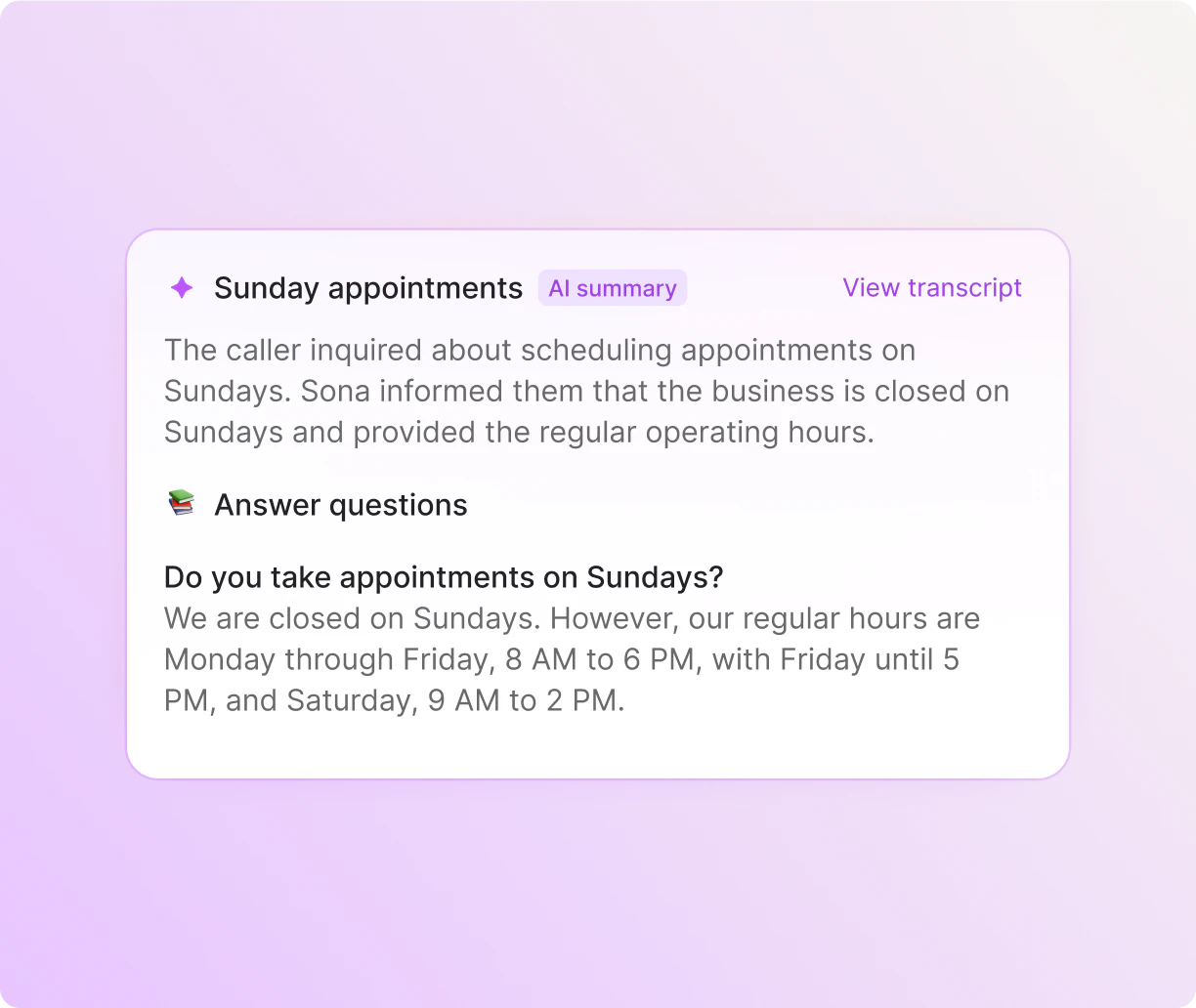
Why Sona is a better virtual receptionist for your chiropractic practice
Here’s why Sona is a better option compared to other traditional call answering services:
1. Integrates directly in your business phone
OpenPhone is an intuitive business phone system built for team collaboration. Make calls, send texts, and build stronger patient relationships with our platform.
Sona works seamlessly within OpenPhone; all call recordings, summaries, and transcripts appear in your workspace minutes after a call ends. See every Sona call in your existing conversation history — no need to switch between platforms or piece together patient information from multiple sources.
This tight integration is especially valuable for managing appointment requests. When a patient calls to schedule or reschedule, Sona captures their preferences and adds them directly to their conversation thread. Your team can quickly follow up with appointment confirmations with a callback or over text to save time, all within the same system.
Traditional answering services operate in isolation from your practice management tools. Their conversations happen outside your business phone, forcing your staff to transfer information manually and potentially miss important details. It can lead to scheduling errors and a disjointed patient experience.
2. More cost-effective
Save thousands of dollars annually with Sona. Traditional chiropractic answering services charge $200-$400+ per month for basic packages with limited minutes. Additional per-minute charges can push costs even higher during busy service periods.
Sona costs $49 per month for 50 calls, with each additional call at only $0.99. With per-minute billing, you can have Sona handle quick appointment rescheduling messages and longer inquiries from potential patients about your services, packages, and more without worrying about your costs. Plus, calls under 15 seconds (like spam or wrong numbers) don't count toward your usage.
3. Consistent service
Train Sona to represent your chiropractic practice the way you want, with no learning curve required. Upload your treatment offerings, office hours, pricing, accepted insurance, and new patient processes. Test Sona's responses before going live and edit its knowledge base anytime based on how it performs.
With traditional answering services, you can spend weeks training their staff on chiropractic terminology, specific treatments, and your practice’s policies, with no guarantee that you’ll get consistent service. Different call center reps might provide different information to callers, and high staff turnover means constant retraining. An AI answering service like Sona delivers the same professional, accurate experience, whether it's handling your first call of the day or an after-hours emergency request.
An AI assistant for every chiropractor
Set up Sona in minutes. Assign Sona to calls in seconds.
Set up Sona with zero coding
Add Sona with a simple drag and drop into your existing call flows. You don’t need any technical experience to use it. Sona can handle AI phone calls during and after business hours. It works alongside OpenPhone’s call routing features like ring order, phone menus, and call forwarding.


Train Sona with your policies and FAQs
Share your chiropractic clinic’s policies and answers to FAQs with Sona so that it can give the right information to your patients.
Go deeper with custom follow-ups
Sona can ask follow-up questions based on specific keywords when it takes a message. For example, if a patient is interested in rescheduling an appointment, Sona can ask them their preferences of dates and times and include that information in the message. You can also instruct Sona to refrain from collecting private health information from patients or sharing medical recommendations.


See Sona’s call history instantly
View Sona’s call summaries, transcripts, recordings, and messages in your OpenPhone inbox immediately after a call ends. Get the information you need at a glance or click into the full transcript to see what patients said.
Feature comparison
See how Sona compares to traditional call answering services.
How to set up Sona in four steps
It only takes four steps to get started with Sona:
- Start with a free trial.
- Try our free trial features, including calls and recordings.
- Configure your Sona settings and test Sona in OpenPhone’s call flow builder.
- Once you’ve confirmed it’s a good fit, activate your OpenPhone account and get the Sona add-on.


“With Sona, I never worry about missing a call again. It’s like having a smart, reliable assistant who always picks up. It’s professional, friendly, and on it 24/7.”

Why thousands of teams choose OpenPhone
See why healthcare professionals rate OpenPhone as the #1 business phone system by customer satisfaction in G2.
%20(1).jpg)
Share dedicated numbers for your chiropractic office
Give everyone in your office their own phone number. Build trust with patients using local US or Canadian phone numbers or offer professional region-wide customer support with a North American toll-free number.
Every OpenPhone plan includes a dedicated number for each team member on your account. Share numbers for specific departments, depending on your practice specializations. As your practice grows, OpenPhone grows with you. Add new numbers for just $5 per month each.
Collaborate better with your team
Keep your entire practice aligned with OpenPhone's collaboration features. Split responsibility for incoming calls and texts with shared numbers. See conversation history, including texts, call summaries, and voicemails, across the team and ensure seamless patient care even when a staff member is on leave.
Sync patient interactions to your practice management system or CRM in real time — use our native HubSpot and Salesforce integrations or build a custom integration with Zapier, Make, or the OpenPhone API.
Need help with a patient request or want to assign follow-up tasks to another team member? Use internal threads and tag teammates right next to a conversation. They’re private and can only be seen by your colleagues, not your patients. With inbox viewers, you can track which team members have reviewed conversations you’ve tagged them in.
Call handling made easy
Handle incoming calls smoothly with OpenPhone. Create custom call flows with our visual call flow builder. Drag and drop call flow steps into the builder’s canvas and get a clear view of your call routes, both during business hours and after hours.
Get access to powerful business phone features that are easy to use. Customize how you send incoming calls to your team, either at the same time or in custom call batches, with ring groups. Set up phone menus that let patients navigate to specific departments or people on your team. Route emergency phone calls to a secondary number with our call forwarding options.
Transfer calls to your colleagues with the right amount of context using warm transfers. Provide a smooth handoff to your patients so they don’t have to repeat themselves.
Put healthcare appointment scheduling on autopilot
Manage appointments more efficiently with OpenPhone's text messaging capabilities. Build text workflows with our Zapier or Make integrations that automatically send appointment confirmation texts when bookings are made, reminders 24 hours before visits, and follow-up care instructions after appointments.
Set up SMS auto-replies for common scenarios. For example, when patients text after hours, instantly acknowledge their message and let them know when to expect a response. Use text templates (snippets) to answer common questions, like directions to your office, parking information, or new patient paperwork reminders.
Want to provide even more care to patients between visits? Share exercise tutorials your patients can follow at home. With OpenPhone’s MMS messaging, you can easily send photo and video tutorials to your patients.
Call and text from anywhere
Stay connected with patients, whether you’re at your practice, making home visits, or attending a conference. OpenPhone is available for Mac, Windows, iOS, Android, and web browsers.
Your team can make calls and send texts from anywhere with an internet connection. Your front desk staff can manage patient scheduling on their computers, and chiropractors can confirm availability over their mobile devices.
Find out how much you’re investing in your business phone solution upfront on our pricing page.
Frequently asked questions
Can’t find the answer here? Check out our Resource Center.
An answering service handles incoming calls when your practice can't answer directly. It can work in-house within your existing phone system, like Sona, or it can be a third-party service with live operators. Most answering service providers perform two main functions: answering common questions and taking detailed messages from callers.
A chiropractor answering service offers three key benefits to your practice:
- Never miss new patient opportunities: Potential patients often call multiple practices when seeking care. A 24/7 AI receptionist ensures you capture every lead by eliminating missed calls, just like a dedicated sales AI tool.
- Take detailed messages: Patients frequently call to schedule, reschedule, or ask about appointment availability. An AI voice agent like Sona can record appointment updates for your team so they can make adjustments to the schedule.
- Answer common questions automatically: Reduce staff interruptions by having Sona answer common patient inquiries about your practice. This frees your team to focus on in-office patient care while ensuring callers get immediate, accurate information.
OpenPhone is not HIPAA-compliant. We recommend that you don’t share protected health information (PHI) through OpenPhone's platform.
Call centers are designed for high-volume customer service, typically handling hundreds of calls daily for enterprise clients. They provide comprehensive support, including order processing and technical troubleshooting, but require extensive setup, training, and ongoing management costs that make them impractical for most chiropractic practices.
Answering services like Sona focus on essential call handling — answering basic questions about your practice, taking messages, and capturing appointment requests. They're designed for healthcare practices that receive moderate call volumes but can't afford to miss patient opportunities. With instant setup and customization, they provide professional call coverage without the complexity or expense of a full call center.
We believe Sona with OpenPhone is the ideal answering service for chiropractors. It combines 24/7 availability with practice-specific customization. Train it on your treatment offerings and office procedures for accurate patient interactions every time.
Unlike live answering services that require weeks of setup and charge by the minute, Sona integrates directly with your business phone system, starts working immediately, and costs a fraction of traditional services. Plus, with features designed for healthcare practices, like appointment scheduling automation and team collaboration tools, it's built to help modern chiropractic offices grow efficiently.
Try Sona with your OpenPhone plan today.
Explore by industry
See how Sona’s AI answering service can help you grow your business
Ready to improve your team's communication?
Join thousands of businesses already using OpenPhone to communicate better with their customers.
.svg)




















.svg)




